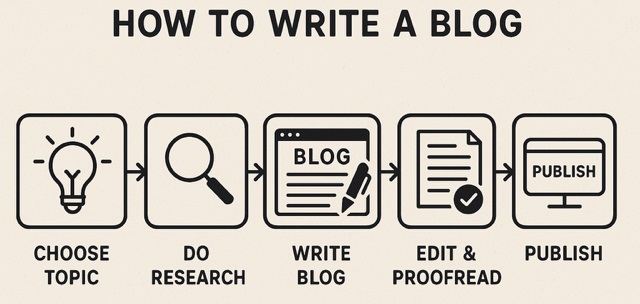How to Write a Blog Post from Start to Finish
I want to teach you how to write a blog post from start to finish because it’s a simple and effective way to grow your audience and earn money online.
You might think blogging is difficult, but it really isn’t.
You do need to enjoy writing. If you don’t enjoy writing, then blogging is not going to be for you. Maybe try video, instead.
If you do enjoy writing, then blogging is probably your thing.
In this guide, I’ll show you how to write a blog post from start to finish using simple methodology so that you can quickly turn it into a habit.
Before You learn How to Write a Blog Post…
I want to ask you again: Do you enjoy writing and editing?
If you don’t, then this article isn’t for you. Blogging isn’t for you. You’ll want to find something else that you can enjoy doing, like social media or video.
To grow an audience and make money with a blog, you need to enjoy writing and editing; otherwise, you’re going to burn out quickly, and everything you’ve done will be for nothing.
It takes time to grow an audience and make money blogging.
You’ll have to write quite a bit of blog content until then. That content needs to be packed with value and of the highest quality. If you don’t like to write, then blogging is going to be the hardest thing you’ve ever done.
If blogging sounds like something you’ll enjoy, then keep reading because I’ll give you everything you need to enjoy blogging in the guide below.
Step 1: Choose and Research Your Topics
The first step in writing a blog post from start to finish is to select a topic and research it thoroughly.
The topic should resonate with your target blog audience. You should already have this in place before starting a blog. Blogging without a target audience in mind will be exhausting, to say the least.
Once you have identified your target audience, determine their primary pain points.
You’ll want to create blog posts around their biggest pain points. That’s what we call cornerstone content, which is the main content pillar that you’ll focus on. You can create a number of subtopics under those, as long as they focus on solving the main pain point.
After you determine their pain points (through research), you’ll need to do even more research.
Begin searching for other blog posts, articles, forum discussions, and online resources related to the topic. Not what these sources mention and the information they fail to mention (also called gaps). You’ll want to include all the information they’ve provided (in your own words) but also the information they didn’t provide (gaps) to make the content more unique and valuable.
It’s a good idea to focus on 2 to 3 main cornerstone content categories and then determine a number of subtopics under each to be researched and turned into blog posts later.
I have a Google Spreadsheet where I keep all my ideas.
Step 2: Title, Intro, Outro
Next, continue to write a blog post from start to finish by creating the beginning first and then the conclusion.
That doesn’t sound right, does it?
Well, it is right, and it makes it easier and keeps you on target.
Create the title of your blog post. Then, create a brief introduction that explains the topic of the post. Finally, create an outro that recaps what will be discussed in the post.
This will help keep you focused and organized on the post without the need to make changes, add more content, or do extra work that you should be doing to write, edit, and publish it.
While creating the title and intro, keep copywriting and the hook in mind.
Copywriting is the process of crafting terms and statements that persuade people to take a specific action. In this case, it’s to keep reading your blog. You also want a hook to be present in not only your title but also in your introduction. A hook will grab the attention of the reader and lure them into reading your blog post. Just like with fishing!
Finally, your outro is a great place to include your call-to-action (CTA) as well. A CTA is what it sounds like. You’re calling your audience to act. It could be to buy a product, leave a comment, or even subscribe to your newsletter.
Every blog post should have a CTA added to it, and every blog post should have an overall goal on why it was created and posted.
Step 3: Write a Blog Post
Now it’s time to write a blog post.
Your mission here is to write the most valuable and high-quality blog post you’ve ever written. Your next post should always be better than your last. That should always be your mission.
To write a blog post that is awesome, you need to know who you’re writing for and what they want you to write about.
Research your target audience. Identify their most significant needs, desires, questions, and pain points. Then write about those and provide solutions that are simple to understand. That’s how awesome content is made.
Consider every sentence you write.
Audit each sentence to make sure it adds value. Never add fluff or filler content just to make your post bigger. Sure, posts that are 1,500 words or more typically do better, but not if they’re full of content that isn’t that exciting.
Write to fill in the space between your title, intro, and outro. Doing those first will help give you a better idea of what to write about in between. It will also help you stay focused on the main subject and avoid straying into something else.
This is where you need to shine as a writer, blogger, and content creator.
Take a look at other articles focusing on the same topic you’re writing about because, in most cases, there are plenty of other articles written on the matter. Research these articles and take note of the topics they cover and the information they omit.
You want your article to cover the same information as they do, but in your own words.
However, you really want to include the gaps of information they didn’t include. That will make your article more unique, more valuable, and more helpful than those of your competitors.
Anything you produce, whether on your blog, social media, or your newsletter, should be of the highest quality and most value possible.
Step 4: Edit, SEO, and Media
After you write a blog post that’s awesome, it’s time to make it even more awesome.
You need to edit your blog post to correct any spelling or grammatical errors. You need to apply SEO tactics to ensure that your content ranks better in search engine results. And finally, you’ll want to add images and media to further enhance the value and engagement of the content.
Let’s start with editing.
In the old days, you did all the editing yourself. It could take just as long to edit your post as it did to write it. If you prefer to edit it yourself, that’s fine, but if you want editing to be easier, I suggest using a tool like Grammarly.
With Grammarly, you can easily find all the spelling/grammar issues and resolve them from the service. You can even refine sentences and add more hooks to your content. It used artificial intelligence, too.
I use Grammarly to correct spelling and grammar issues, which is all you really need to do at the end of the day.
Next, we’ll move to search engine optimization or SEO.
You’ll want to research a unique keyword for your blog post. That keyword should be related to the content you’ve written about. Look for a keyword that is longer because there will be less competition for it.
Then you’ll want to implement your keyword into your content. Insert it in all the important spots, such as your title, first sentence, ALT tag of an image, a header or two in your content, the URL slug, and a few more times in your post where it fits smoothly. Don’t feel like you need to go overboard with your keyword.
Lastly, ensure your blog is fast and functions well on mobile.
Now let’s move on to the images and media.
You should include at least 1-3 high-quality and visually appealing images in your blog post. The images should relate to the content.
Ensure the images are either yours or ones for which you have permission to use. Using copyrighted work without permission can result in significant trouble. The images should also be small in size to prevent them from slowing down your website.
For media, I recommend embedding a YouTube video in your content. But don’t embed a video that reads off everything you’ve written about. Embed ones that add to specific topics in your content. This will help ensure that people read what you have to say rather than opting for the video version instead.
Now you’re ready to set that blog post free to the world – get ready, set, go!
Step 5: Publish the Darn Thing Already
Now it’s time for you to publish your blog post.
Don’t make up excuses why you shouldn’t. Don’t try to perfect the content. Procrastination is the downfall of many content creators. Don’t be a creator that falls.
Publish or schedule your post to publish now.
After it is successfully published, be sure to promote it.
Share it on social media. Email it to your newsletter contacts. Cross-promote it on other blog posts you create. Ask others to leave comments on the post and share them with their friends.
Spread the word about your new blog post.
And then start writing the next one.
Now, Over to You!
See – it’s pretty easy to write a blog post from start to finish.
And once you make the process above into a habit, blogging will be as simple as waking up and brushing your teeth every morning. You could even blog every day if time allows. You should try it for a month; it’s a lot of fun.
Now I’d love to hear from you. What’s your biggest challenge in writing a blog post? Let’s talk about it in the comments.
If you’ve enjoyed reading this post, please help support me by leaving me a small one-time donation. You can also join my free newsletter for more blogging tips and to get notified about my next blog post. Check out my free online discussion forum for bloggers and online community creators, too.
Thank you for reading my blog and have a great day.
About the Author
Shawn Gossman has created content, blogged, ran online communities, and shared a passion for digital marketing for over twenty years. Shawn believes the best way to help content creators, businesses, brands, and marketers is to give away more than you sell. The same advice is recommended for the readers who follow this blog. Shawn also offers various services for extra help in content creation and blogging.
Grow your online brand with exclusive tips from me sent right to your inbox!